Why Use Instagram for Business?
We all know how fantastic Instagram is for keeping our loved ones up-to-date on our lives, but what kind of power does Instagram marketing have for your business? Why is this app so popular, and why are so many companies clamoring to join in all the fun?
For starters, Instagram has released quite a few new tools for businesses. For example, companies can leverage the following:
- The ability to review advanced analytics
- The ability to add shopping links to posts
- The ability to drive traffic via Instagram stories
- The ability to post on a video platform known as IGTV
Building a presence on Instagram has never been more straightforward or worthwhile than now. But it’s essential to understand the platform, and your audience, to get the most out of your time and effort spent using the app. Before we dive into specifics, let’s look at why Instagram is perfect for businesses.
Let’s look at one of the most apparent reasons, Instagram’s format. Instagram is inherently visual. Instagram’s visual nature makes it particularly useful for e-commerce businesses that want to showcase their products to prospects and customers alike. Whether you’re using photos, videos, or stories, Instagram lets you market what you sell in various unique ways!
According to a recent study by CreditCards.com, 72% of millennials report making a purchase decision after viewing a particular product on social media. Those decisions can be anything from makeup to shoes to clothing. The power of visuals is incredible when convincing people to buy something.
Below are a few more compelling reasons you should use Instagram for your business:
1. Everyone Loves a Good Story
Instagram, especially Instagram stories, is all about storytelling, and who doesn’t love a good story? Society, in general, seems drawn to stories — from fairytales to celebrity news and everything in between. It’s a part of human nature that we can’t ignore. As a business, telling a story is a great way to inspire action and create connections with listening.
2. Visual Content Sparks Engagement
Visual posts tend to have a 650% higher engagement than text posts. Instagram makes visual content more manageable than ever before — letting you test what works and what doesn’t work with minimal effort. Once you’ve run a few posts on Instagram, you’ll have a good idea in terms of what type of imagery works for other channels.
3. Useful Insight into Customers
Sure, it’s great to monitor conversations about your company on the Internet. But it’s even better to know what people are posting about you on Instagram. Also, if you’re not currently using the app, other people are — and they’ve probably already posted pictures of things they’ve bought from your brand.
4. Everyone Is On IG!
There are over one billion monthly active users on Instagram. You’re exposed to a vast audience of prospects as soon as you join. If you use the right hashtags and get your content out there, you’ll find a much higher amount of people interested in what you do or sell.
5. Build Relationships with Your Customers
Instagram is excellent for building relationships. You can easily follow people already talking about your brand or products, then comment on what they’re posting. If you can’t find anyone talking about your brand or products, find people talking about similar brands or products and spark up a conversation. Get them involved with contests and other ideas.
6. Keep an Eye on the Competitors
Every business has competitors, no matter your industry. Instagram lets you easily keep an eye on your competitors — following their posts and watching how they interact with followers. You can usually discover some pretty interesting tactics that work well in your industry.
7. Drive Sales and Revenue
As indicated in a recent survey by Sprout Social, 77% of people will go with a brand over a competitor after having a positive experience with a brand on social media. 81% of millennials are shopping online every week. What makes Instagram even more appealing is its checkout feature that allows your potential customers to make a purchase right from Instagram!
Getting Started with Instagram
So you’re ready to dive into sharing exciting content with the world? Instagram is the right choice for virtually every business. Instagram lends itself heavily towards recently posted content, so keep in mind that you’ll want to dedicate resources to posting consistently when you get started.
The process is relatively similar if you already have a personal account but keep reading because there are a few differences in setting up a business account. If you don’t already have a personal account, you’ll need to download the app on your mobile device.
While it’s possible to view content on the actual website, you won’t be able to upload anything via your desktop. Instagram is designed for mobile use.

Setting Up Your Instagram Account
Once you’ve downloaded and opened the app, Instagram will be present you with two choices:
- Signing up by phone or email
- Logging in with Facebook
Choose the first option to ensure your profile isn’t linked to any personal accounts. Make sure you use the business email or phone number you’re commonly using for talking with customers. Next, it’s time to start entering your account details.
When entering your “full name,” make sure you’re using your business name — not your actual name. This way, you’ll be able to start building brand awareness. This name will be displayed on your profile for everyone to see.
The username itself will be what follows the “@” symbol.
If you can’t use your business name as your username because it’s taken, try to keep the name as close as possible to your business name. For example, use the first part of your business name and indicate what you do. Don’t stress it, though, because you can always change your username later.
Optimizing Your Instagram Account
Fortunately, you’ve already made a great choice in terms of optimizing by choosing a business account. Instagram allows business accounts to include a contact button for followers to message the owner via direct message, SMS, or email. Instagram also provides business accounts to “boost” content with a few clicks.
Once you’ve got your business account set up, it’s time to fill in the details. Choose the right profile picture, such as a logo or other familiar image, to start optimizing your profile. Keep in mind that the app automatically crops profile photos into a circle. If you need to work with a designer to ensure your logo fits appropriately, do so.
Your profile photo is a massive part of making an excellent first impression on new visitors. If you choose not to use your logo, make sure your profile photo is consistent with your other branding and marketing. The next step is writing your bio. There is a 150-character maximum, so keep it brief.
Don’t include keywords or hashtags here because bios aren’t searchable. However, if you have a specific hashtag associated with your brand, encourage visitors to use it. If you have a website, make sure you include a clickable URL to help drive traffic to that website. Use a tool like Bitly to keep the URL shorter and less cluttered.
This will also let you track how many website visitors were referred through Instagram — an essential factor to consider, especially if you’re putting money into your business account in the form of paid or boosted ads.
Whenever possible, include some info about why people should follow you. What can they expect to see?
This is particularly important when creating an entirely new business account because you likely don’t have very many posts made. If you ever need to edit your bio, click “edit profile” to do so.
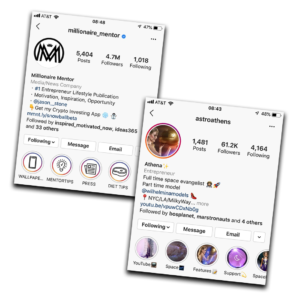
Managing Your Instagram Settings
Once you’ve optimized your profile, it’s time to look at your account settings. Visit your profile and click on the three stacked lines in the right-hand corner. Once you’re there, click on settings. This is where you’re able to make changes in terms of your password, notifications, and other vital elements. There are a few settings you should look at right away:
Story Settings
Story settings let you manage who can see and reply to any stories you post. It’s highly encouraged to allow followers to see and respond to all of your stories, as this will increase engagement and enable you to convert some visitors into customers.
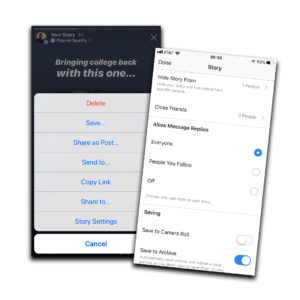
Private Account
This setting allows you to choose between a public or a private account. You will automatically have a public profile, and if you’re looking to increase brand awareness, don’t change it to private.
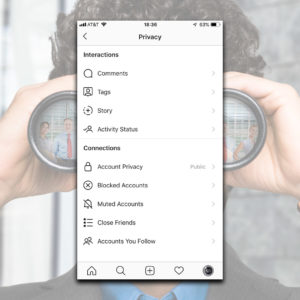
Switch to Business Profile
Instagram allows you to identify your profile as a business profile — gaining access to in-depth insights and the ability to promote content. When you’re switching to a business profile, you’ll need a Facebook business page. Log into Facebook and make sure you’ve enabled Instagram to manage your Pages.
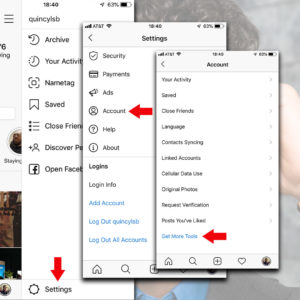
Once you’ve done this, select a Facebook page to connect with your Instagram page. Instagram will start pulling information over from Facebook for you to edit. Take care of this and you’re be ready to start leveraging the power of your Instagram business profile!
Comments
The comments section is handy if you hide comments with specific phrases or keywords. For example, if you keep getting spam mentioning a competitor you can hide words and phrases they frequently use in their attacks.

Adding Additional Instagram Accounts
Instagram includes a feature that allows you to add five additional accounts. The best part? You don’t have to log in and out to change over accounts. You can also have several persons logged in an account all at the same time. This is great for anyone working with a marketing manager to handle the account. Click add account and enter the information for each additional account you have.
Editing Photos and Adding Filters
If you’re looking to spice up your feed, don’t forget to add filters and make some edits to your photos and videos! The process of editing and adding filters only takes a couple of minutes, so it’s well worth the effort. Instagram offers a range of built-in tools and filters to make your photos look phenomenal without much effort or time. First, let’s focus on adding filters and editing photos.
Start with a good photo that has proper lighting and composition. Remember, you always want to take quality photos. Sure, Instagram likes when you post often, but the quality is equally, if not more important. There’s a variety of apps available to help you edit your photos, including:
- Snapseed
- VSCO
- And much more
These will allow you to apply effects and adjust brightness, contrast, and saturation. Keep in mind, whenever you’re uploading a photo to the app, it’ll automatically crop your photo into a square. This is important to consider when you’re taking pictures. After you’ve spent some time editing, choose a filter. Don’t pick anything that makes your photo unrecognizable, but choose one that makes it look a little nicer.
If your photo is dull or lacks brightness, try adjusting your photo lux. This balances the exposure and provides a bit more illumination to make your image more vibrant. Once you’re done, hit next and publish!
Now onto videos. Instagram lets you upload videos that are one minute or less in length. Of course, you can opt to use professional editing tools, such as Splice, that enable you to cut together multiple clips — adding titles, music, and other exciting features.
Boomerangs, a separate feature, allow you to put a spin on traditional videos — using bursts of photos to create a short video that makes a huge impact. Tap the camera icon to open the in-app camera, then switch from the standard setting to the first setting to the right to access this.
How to Write Instagram Captions
You might see celebrities or other popular accounts post images without any captions, and while they still receive thousands of comments and likes, that’s not the case for most businesses. You need an excellent caption to increase engagement and bring a little context back into your post. So how do you write Instagram captions?
Elicit Emotion
You want to leave a lasting impression on your audience. That’s why it’s crucial to take some time to think before writing your caption. You can even run it by a couple of friends to see what they think. Keep in mind, the algorithm will show your post more if you have a high number of likes and comments.
Feel Free to Write at Length!
I know everyone will tell you to keep it short, but at Lee Stephens, we realized that the posts with the highest conversion rates and the highest amount of engagement are the post in which we have a lot to say. Weird right? It’s the chicken and the egg problem. We’re not sure if people engage with those posts the most because the imagery is awesome and they want to know more, or they like reading long-form copy. I believe it’s a combination of the two with a lean toward long-form text being a good thing.
Always Add a Call-To-Action
In marketing, it’s crucial to use a call-to-action on any given content. This extends to social media. You can either direct your audience to your bio link or ask them a question/tell them to comment with an opinion. This will give you more comments than you would otherwise receive.

Aligning Business Goals with Instagram
Before posting tons of images and videos, think about what you’re looking to achieve while using the app. Some of the most common objectives include but aren’t limited to:
- Increasing Brand Awareness
- Building an Online Community
- Driving Traffic to a Website
- Announcing Upcoming Events
- Boosting Product or Service Purchases
- Creating Relationships with Influencers
Think about whom your target audience includes. Do you want to target young men and women in their 20s? Or are you looking for people who are getting ready to retire? Maybe you’re looking to target people who work in a specific industry?
It all depends on what you’re looking to achieve. Instagram focuses on visual sharing — creating a whole host of opportunities. You’ll want to figure out your target audience quickly as this is one of the most critical aspects of your strategy.
While posting content, remember always to keep your strategy top of mind. Your objectives should guide you by taking photos or videos, creating captions, and choosing your target market before you publish your ads if you’re doing any paid advertising.
Brand Awareness
What exactly is brand awareness? What does it mean to create brand awareness? Starbucks is a great example. You’ve probably met someone who goes there at least once a day and doesn’t enjoy coffee anywhere else, haven’t you? This is what brand awareness does. It makes your product or service essential to consumers — ensuring they return to your company again and again.
Brand awareness is essential because it keeps people familiar with you. Companies with high brand awareness are often known as “popular” because it’s true. Everyone knows and loves them. When it comes to marketing, creating brand awareness is invaluable for:
- Growing Customer Base
- Achieving a Greater Social Impact
- Improving Ability to Expand Product Extensions
- Enhancing Trust in the Marketplace
The last point — enhancing trust in the marketplace — is essential because consumers rely on research and word-of-mouth before they can trust a brand enough to purchase their products and services. Brand awareness establishes trust — helping you create and maintain relationships with consumers has never been easier.
So how do you build brand awareness with Instagram? It’s not going to happen in a week, or even a few months. Brand awareness takes a lot of time and effort to build your audience. You can’t expect to run a few social media ads and get results. You can, however, expect to make a few sales. Brand awareness is about creating an image of your company that people will remember.
- Be Personable – Whenever possible, insert some personality into your posts on social media, especially Instagram. People do business with people they know, like, and trust. Pay attention to your audience and what gets them excited. Build your brand based on this and aspects of your personality, and you’ll notice a huge impact.
- Keep Sociability in Mind – As mentioned above, people do business with people they know, like, and trust. This means you have to act as more than the company owner. Be accessible. People want their questions answered and their problems solved. Post things that aren’t directly related to your products and take the time to interact with your audience.
- Experiment with Storytelling – Similar to being personable, storytelling gives your audience something to connect to — humanizing your brand alongside your products. Keep your story truthful, whether you’re talking about the biography of your founder or what made you start your business in the first place. Everyone loves a good, authentic story.
- Provide Valuable Content – Provide valuable content that your audience can leverage in their day-to-day life. If you’re a clothing company, offer a free guide on pair outfits for casual business settings. If you’re a cleaning company, offer a free checklist on handling spring cleaning. This will make it easy for consumers to share and like your posts.
Engagement
Engagement is one of the most important social media metrics. But does engagement guarantee sales? High engagement doesn’t guarantee sales on its own. However, engagement does help build brand awareness, which, over time, will increase your sales. It’s easy to measure engagement in the form of likes, shares, and comments.
A healthy engagement rate is crucial to growing your account. This should be one of your priorities while you’re posting content on Instagram. But how do you increase engagement, significantly when it’s constantly fluctuating alongside algorithm changes? It might be difficult to maintain engagement, but here are a few ways to boost it:
- Engage with Similar Accounts – Go through Instagram to find a few similar accounts in your industry or niche daily. Before you post a photo or video, take some time to look at what others are posting. Spend a few moments each day liking or commenting on their content, and you’ll usually find they’ll do the same for you.
- Be Strategic with Your Hashtags – Try to use a mix of long-tail and short-tail keywords. Why? Short-tail keywords typically have more posts/people searching for them, but long-tail keywords usually have people interested in searching for them. There are benefits to both, and it’s vital to include both in your strategy.
- Post Photos of People, Including Yourself – Photos of people get approximately 38% more likes than photos without people. It’s important to post photos of people, including yourself, to increase engagement while also remaining personable to your audience. It doesn’t matter what your product or service is. There’s always a way to weave people into your strategy.
Conversion
Once you’ve started to increase engagement rates, it’s time to consider converting some of the people who are engaging with your posts. So how do you do that? First and foremost, consider how users consume content on the app. They’re likely sitting down scrolling through tons of different images and videos. When it comes to conversion, it’s all about standing out.
Your content will look similar to others if you’re using built-in filters and editing tools. Try to use some different tools to help boost conversion rate as you make your content stand out from the rest:
- GIPHY Cam – What’s better than a good GIF? Not much. They’re growing in popularity for a reason. This app is available for iOS and Android. You’re able to record content and create your GIFs right in the app. You can even add effects to help make them a bit more noticeable and striking.
- Perfect Video – Perfect Video is a user-friendly app that allows you to perform video editing, including trimming clips or merging multiple videos into one. The features are much more advanced compared to Instagram’s built-in features. You can even add subtitles or watermarks as part of your branding strategy.
- Autohash – Autohash is used for generating hashtags for the content shared on Instagram. The tool works by scanning the image and automatically generating the appropriate hashtags. The app even sorts them by popularity in different categories; helping you get the maximum visibility for every post.
How to Create an Instagram Marketing Strategy
Instagram is no longer intended for personal use only — it’s become a huge source of marketing potential for businesses worldwide. It allows companies to humanize themselves by showing their products and services while gaining a greater audience to convert prospects into customers. So how do you create an Instagram marketing strategy?
When it comes to creating an Instagram marketing strategy, deciding on your digital marketing objectives is the first step. What are you looking to achieve through posting content on the platform? There are three main areas you should focus on.

- Brand Awareness – You might be tempted to post photos of anything you find attractive but slow down! You want to post photos that build brand awareness more than anything else. What does that mean? The images you share should have some defined character. For example, you might use a specific type of imagery, filters, or other features to create a distinct persona of your brand.
- Engagement – You might be getting a good amount of likes and comments, but engagement is much more than that. You need to ensure you’re getting engagement from your stories, people following any specific hashtags associated with your brand, those viewing your IGTV, and other avenues. If you’re looking to spark conversation, ask people to engage on your hashtags or use the question sticker in stories.
- Conversion – What’s the most critical part of any given marketing strategy? Conversion, of course. Your ultimate goal should be converting followers to customers. How do you do this? You stand out from the crowd. Everyone is using the built-in filters and editing tools. Go above and beyond and use something like GIPHY to make your GIFs — something Instagram doesn’t offer on its own.
Determine Your Instagram Audience
You might think everyone is a good customer, but you have a target demographic. There’s no need to reinvent the wheel here. Consider the personas your team already goes after to find sales. Is it a 20-year old single female? Or families with 2-3 kids? Think about what your ideal prospect looks like. Now, look at what these people are talking about on the platform.
Once you’ve spent some time looking into the conversations they have, start fitting the different conversation types into each of your persona buckets. This will help you create content that suits their interests.
Conduct a Competitive Analysis
Have you performed a competitive analysis on Instagram lately? If not, you’re missing a huge opportunity to:
- Identify gaps in the market
- Develop ideal products and/or services
- Sell more efficiently than before
Researching your competitors is essential to find out what they’re doing well and what kind of threat they may present to your livelihood. You’ll find out what type of content they post, what hashtags they’re using, and what other tricks they might have up their sleeves.
Create an Instagram Hashtag Strategy
Twitter was the first to push hashtags, but Instagram gave them power. So how do you create an Instagram strategy that gets results? Instagram hashtags help categorize your content; making it easily found for users. They’re a great way to get more followers and increase engagement. Here are a few tips to help you create an Instagram hashtag strategy.
Choosing Instagram Hashtags
The process of choosing an Instagram hashtag requires research. Look into what your competitors are using and what’s gaining popularity. Spend some time researching hashtags before you use them.
This will let you know what hashtags are more relevant and targeted. Use keywords that you commonly use in your industry and see what other people post. Check out what other hashtags they’re using alongside those keywords to get ideas. You will want to make sure you’re choosing and your Instagram hashtags correctly.
Use the Right Amount of Hashtags
You’re able to use up to 30 hashtags per post, but some research suggests 11 hashtags is optimal for getting the highest amount of engagement possible. You can choose to use all 30, but make sure they’re highly relevant and targeted if you’re choosing to do so.
Achieve the Perfect Balance
Use a combination of general, location, and industry-focused hashtags. Try to include some that have a high amount of posts and some with a smaller amount of posts. Also, include at least one branded hashtag in every post you make. This will ensure you’re getting maximum visibility.
Placing Your Instagram Hashtags
Make sure you’re putting your hashtags at the bottom of your caption to avoid cluttering up space and missing an opportunity to tell a story without disruption.

Configure an Editorial Calendar
An editorial calendar keeps you thinking strategically rather than posting whatever you find attractive or appealing at the moment. A good editorial calendar helps you plan ahead — ensuring the ability to share with your team if anyone else will be posting as well. Also, make a note of any posts you’re planning to turn into a paid post and what your budget will be. Make sure you include:
- At least 6 months’ worth of posts
- Consistency with any other marketing campaigns
- Dates of product or service launches
- Dates for major industry events
- Content for holidays if you celebrate them
Keys To Building Your Brand on Instagram
There’s a ton of users on Instagram. How do you plan to stand out? It’s critical to have a consistent brand — something easily recognizable and memorable amongst all the other profiles out there. Here are a few steps to simplify the process of building a consistent brand on Instagram.
Choosing an Instagram Aesthetic
You’ll want your aesthetic to be attractive and cohesive — showing off your unique style and helping you set yourself apart from the competition. Think about your favorite feeds and what they have in common. Is there a consistent color scheme? How about a specific mood? Think about what sort of pattern you want to follow. Consider your location and where you’ll be taking photos or videos. You can’t necessarily go bright and colorful if you live in a rainy, dark place.
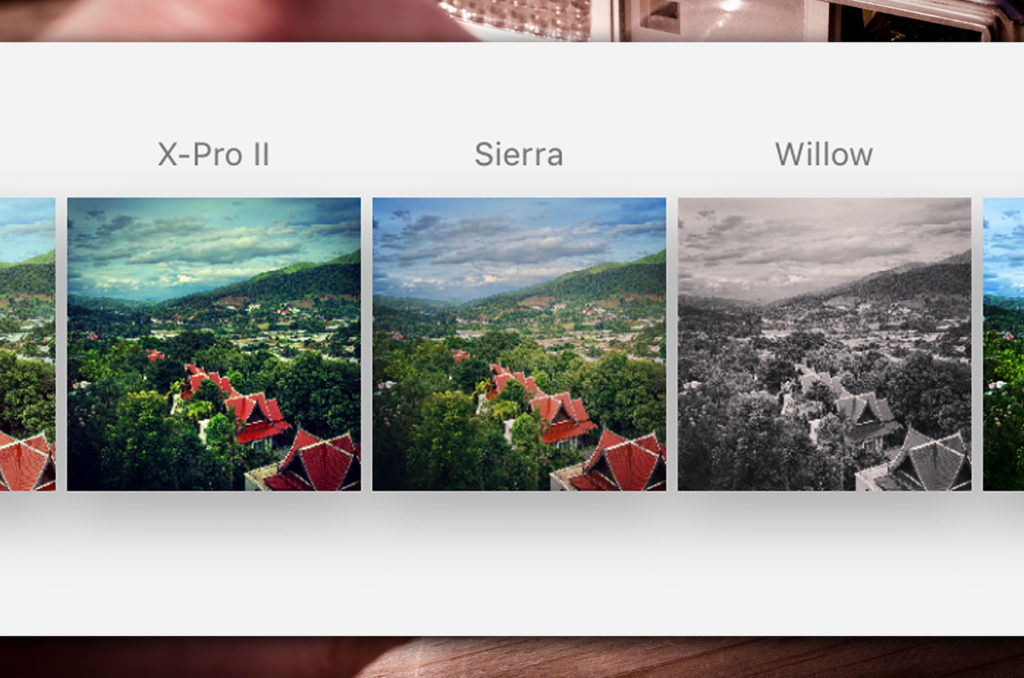
Editing Your Photos for Your Instagram Feed
Once you have your specific aesthetic in mind, make sure you’re following it during the editing process. You can choose the same filter or set of filters to keep things consistent in all of your posts. Also, you can download quite a few different photo editing tools to get an even more unique look. Lightroom is a great example — allowing you to alter the way your photos and videos appear dramatically.
Creating Balance on Your Instagram Feed
Make sure you have a balance throughout your feed, so it’s not too cluttered or confusing. You never want your audience to feel overwhelmed, looking at your profile. This goes back to your editorial calendar. Plan to make sure you’re posting a good mix of images — from product shots to quotes to lifestyle photos and everything in between.
Maintaining Your Aesthetic in Your Instagram Stories
Your aesthetic doesn’t stop at your posts. You need to keep your aesthetic in mind throughout your stories too. Keep it consistent with the same font, colors, and other factors that follow your aesthetic. Some brands keep the same style of their website in terms of color palette, logo, and font — making sure their stories match perfectly.
Scheduling Your Cohesive Instagram Feed
We’ve mentioned the importance of having an editorial calendar, but it’s especially vital for maintaining aesthetics. You want to know what your posts will look like next to one another. Download one of many visual planners available online to help you plan your feed. This will make sure everything flows together nicely and follows your aesthetic.
How to Grow Your Audience on Instagram
The algorithm makes organic reach a bit harder than before, which means building your follower count can be difficult. But don’t worry — as long as you have high-quality content in your posts, and you’re taking the right measures to optimize that content with proper keywords, you should be fine. Let’s take a look at a few strategies you can employ. For a more detailed review of how to up your Instagram Followers see our article “How To Get Followers on Instagram”.
Find the Right Hashtags for Your Business
Instagram hashtags can help you attract more followers, but you must be strategic about the way you use them. Try to avoid using the generic hashtags like #love. Instead, focus on finding hashtags your audience, competitors, and industry experts are using. Always add a couple of location-specific hashtags too.
Hack Your Instagram Stories for More Exposure
The Instagram Explore page shows Instagram Stories — allowing you to gain exposure with people who don’t follow you. You should try to stay active when it comes to posting stories. To add Hashtags to Your Stories, click the hashtag sticker to add hashtags. To add Locations to Your Stories, click the location sticker to add a location.
Boost Your Instagram Posts to Reach New Audiences
Instagram ads can help you increase your organic reach, as well as help you reach new audiences. How so? You can promote your existing posts — selecting the appropriate target audience to drive more engagement. This allows you to rank better in your followers’ feeds. As long as you have a business account, here’s how to pick a good post to promote:
- Select a day list.
- Select engagement.
- Choose what you want to view — photos, videos, or all.
- Choose “impressions” at the top.
- Tap “see more” under the “top posts” option.
- Go to your Instagram Insights. (the bar chart icon on your profile tab)
- Choose a post based on which one had the most engagement. Once you’ve boosted the post, you’re bound to receive a ton of traffic on it — getting some new likes, comments, and hopefully, some new followers.
Converting Instagram Followers into Customers
Once you start increasing your follower base, it’s time to look at converting your followers into customers. Here are a few smart ways:
- Promotions: Offer discounts or deals as “promotions” to get people in the door. Mention a deadline to make your followers feel a sense of urgency.
- Contests: Contests are a great way to get some new customers. Require your followers to tag friends or post with a hashtag to enter.
- Charity: There’s something to be said about the success of charitable companies. Find a local non-profit and work with them.
- Live Launches: Showcase exciting new products and/or services on your profile to drive purchases.
- Teasers: When you have an upcoming release, make sure you post teasers that get people excited about it.
Types of Instagram Posts
When you come to your Instagram strategy, you’ll need to know what kind of posts are adequate for your brand. As always, the types of posts you use are highly related to your goals: brand awareness, engagement, or conversion. Listed below are some post types that will better inform your strategy.
Behind-the-Scenes Posts
Show photos or videos of your staff working hard for an upcoming release. This type of posting works well for brands that emphasize public service, social change, and humanitarian issues. Well-established brands with interesting behind-the-scenes stories also stand to benefit. Make sure your posts are engaging and emotive!
Reposts from Employees
Are you proud of your coworkers or employees? Are their social media posts aligned with your company’s mission and brand? Highlight your staff by reposting something great they posted on their feed.
Educational Posts
Educational posts work for almost every brand. Think about how you consume content online. Either you want to be entertained or informed. Academic posts fall under the umbrella of content meant to inform. You will also receive bonus points for being creative and doing an educational and informative post. If you have trouble coming up with ideas, give tips and tricks relevant to your industry on doing or making something.
Influencer Posts
Find a well-known public figure to promote your products and services and post photos of them doing so. Usually the best influencers in your industry with upwards of 100,000+ followers and a solid engagement rate. Since you dont have access to the background data of a potential influencer’s account, use the formula ((Likes + Comments)/Total Followers)*100 to evaluate engagement rates of potential influencers.
Motivational Posts
Who doesn’t like to be inspired? The most significant difference between Facebook and Instagram is that Facebook gained a reputation for negative news, pandering posts, and epic comment wars, while Instagram played the part of the darling platform that showed you pretty pictures, half of which inspired you to be the fantastic person you are. Who are you to buck the trend? Consider something like a “Motivation Monday” series or post motivational quotes from time to time.
User-Generated Content
This is where your branded hashtag comes in handy. Post content of your fans or followers using your products and services. This type of content speaks volumes since it’s a more dynamic testimonial to your brand’s products or services.
Trending Topics and News
Mother’s Day, Election Day, Earth Day, Nurses Day are some of the few days that have significance for your followers. Local events (including your events) work great as material for your posts.
Don’t hesitate to use any of these post mixing and matching types as you go. There are more post types, but the posts listed, Hopefully, you have a few ideas to get you started.
Guide to Instagram Shopping
We know that Instagram has tons of daily active users, and many of them follow at least one business profile, but what does this mean for you? If you’re looking to sell products and/or services, this is great news! In fact, 60% of users find new products on the app, and 75% say they’ve taken action after seeing a product in a post. Here are a few steps to making some sales.
Check Instagram’s Business Requirements
Check That Your Business Account Fulfills Instagram’s Requirements – You don’t want to violate any policies as you could end up with your profile being suspended or terminated. You must have a business account and be in one of the following countries, the United States, Germany, Spain, France, Canada, Italy, Brazil, and the United Kingdom.
You must ensure you’re selling legal products that aren’t strictly prohibited, such as drugs, fuel, sexual products, subscriptions, or digital content, and more. Facebook owns Instagram so follow their community standards to be safe.
Connect Your Instagram to Facebook’s Product Catalog
Facebook Business Manager lets you create a catalog of products to sell via Instagram. Simply navigate to the “catalogs” option from the menu and add products you have for sale. When you add products, you’re able to share shoppable posts on both platforms.
Add a Shop Section to Your Facebook Page
Once you have a catalog setup, look for the add shop section link that’s near your cover photo. Click it and agree to the terms and policies. Enter all of your relevant business details and payment information to get started.
Add Product Tags to Your Instagram Posts
Once you’ve selected a photo and done any editing/adding filters you want to do, tap tag products from the screen. Tap the products in the photo and enter the names of those products to select.
Add Shopping Stickers to Instagram Stories
When you’re posting a new story, always tag any relevant products that are featured. Simply tap on the stickers button and select the product stickers. From there, choose a product from your catalog.
Guide to Instagram Formats
Instagram is so content-focused that many different mediums are available to businesses and individuals looking to get creative. So, what are the best mediums to use? Naturally, any good Instagram marketing strategy will cover all mediums to get maximum reach and engagement.
Instagram Photo Posts for Business
You’re probably uploading tons of photos taken from a mobile device. While there’s nothing wrong with this, it’s essential to take the time to make sure they’re quality photos. If you have a great camera, that helps. But if you’re stuck with a mediocre camera, try to use some editing software to improve the look of the photos.
Keep in mind, photos should be at least 1080px on the shortest side. If you don’t want to post squares, the option is available to remove the square shape of your posts. Hit the small icon in the bottom left of the image to toggle between square and not square.
Aside from not-square images, you can also post panoramas. You’ll need to cut the panorama into several square tiles, then post them as part of a multi-image post. The tiles will join to create a seamless panorama when someone swipes. Neat, isn’t it?
Instagram Stories for Business
Instagram Stories are a great way to increase engagement and drive people to your profile. So many new features are constantly being rolled out — from polls to questions to the swipe meter. You can use polls to get feedback, help determine your audience’s favorite product, how much people enjoy a specific service, and more.
You can use questions to offer an “ask me anything” type of format — allowing you to interact with your followers. This gives you a chance to get great ideas for future content. On the other hand, the swipe meter will enable you to find out how much people are interested in a specific product or service.
A red circle will appear around your profile image when you post a story. If someone sees this, they’re able to check out your story and know that you’re active on the app. Try to post a story every day and see what happens!
Instagram Live for Business
Instagram Live, a feature on Instagram Stories, allows you to stream video to followers in real-time. Once you’re broadcasting, a ring will highlight your profile picture to alert your followers about your live stream. Use this to promote your products and services show behind-the-scenes footage, and other marketing to help increase engagement.
You can even talk directly to your followers and ask them questions. Let them know you’re going live for 15 minutes, and they will be happy to answer anything they might be wondering about you and your brand. This is an incredibly cost-effective way to produce content!
Determine where and when you want to start streaming. Announce the time ahead of time, then set up any products, people, or props required. Select the camera icon and swipe until you have the option to start a live video.
Instagram IGTV for Business
What should you be posting on IGTV? If you’re not sure, start with repurposing popular video content that’s worked well for you in the past. If you have horizontal videos posted to other platforms, use them on IGTV. A tip: short listicles are always great for engaging your audience.
You can also use IGTV for sharing exclusive content that’s never been seen before. Show some behind-the-scenes footage of product development, team get-togethers, and other fun stuff that feels authentic. People love looking at what makes a company more human.
If it suits your niche, try integrating instructional videos into your IGTV. Things like how-to videos, tutorials, and webinars make excellent video content that genuinely helps your audience leverage your products and services.
The Instagram Algorithm
We’ve mentioned the algorithm a few times because it’s crucial to understand it to ensure your content is seen as much as possible. How does it work? The algorithm was introduced to help produce the most relevant content to users. Instagram recently shared the six key ranking factors, which are truly helpful for anyone struggling to understand the algorithm. Here are a few things to keep in mind.

Post Engagement
Instagram shows users what they’re most likely to engage with based on their history. They’re also more likely to show posts that have a high engagement rate as they’re deemed more “relevant” because of this.
Type of Content
The type of content you post determines who will see it. Those interested in specific categories, such as clothing, photography, or other topics, will be more likely to see your content.
Search History
The platform will recommend search suggestions based on your search history. This means if someone has looked for profiles or posts similar to yours, they will likely find you and your profile.
Interests
This is one of the three most crucial feed ranking factors. So how does the app know a user’s interests? They look at the types of content they’ve interacted with, as well as hashtags used. If someone has looked at or engaged with a certain type of content in the past, they’re more likely to see it.
Timeframe
Instagram tries to show the most recent and relevant posts, which means you’ll need to post frequently to ensure you’re hitting this feed ranking factor. They may show older posts, but they’ll have to have a high amount of engagement to be displayed.
Relationship
Instagram wants you to see essential posts from your friends and family. They show content from your loved ones before anything else. This means they consider your past interactions. This could mean looking at people you’ve engaged with, sent messages to, searched for, or live in your location.
Frequency
This one is interesting. The algorithm will show you the best possible content based on your last visit. If you’re only checking the app once a day, they’ll show you what’s relevant for the day. If you’re checking the app every hour, they’ll show you posts you haven’t seen yet.
Following
Let’s say you’re only following 30 people. You will probably see all their posts because Instagram doesn’t have to sort through much content. Now let’s say you’re following 10,000 people. You might only see the posts with the most engagement from each of those accounts.
Usage
Instagram considers how long people spend on the app. Do they view content in short bursts? Or do they spend an hour each time they’re on the app scrolling through posts? The algorithm will prioritize posts based on usage. Instagram will show them the most relevant content if someone isn’t on often.
Now that you can better understand the algorithm and how Instagram posts are ranked on feeds, it’s time to look at how you can make the algorithm work in your favor. Naturally, you’ll want to post engaging content that’s relevant to your audience. But what else can you do? Here are a few tips:
Post When Your Audience is Most Active
How do you know when they’re most active? This requires testing the timing of your posts. Spend some time seeing what time generates the most engagement. Recent studies show that 2-3 pm CDT is excellent if you can’t do this.
Add a CTA to Your Instagram Captions
All of your marketing efforts should include a CTA, especially your captions for Instagram posts. Something as simple as “reach out to me if you have questions” or “click the link in my bio to purchase” is sufficient.
Introduction to Instagram Advertising
What does it mean to advertise on Instagram? It may mean more than you think. Instagram is a part of the Facebook suite of networks, products, and applications, including What’s App, Oculus, and the Messager App.
This places the Facebook Advertising platform in a prime position to help you reach your audience at scale. To understand the scope and potential of Facebook Ads, we will discuss a few of its components here, but the topic is exhaustive. We will go more in-depth with a few more upcoming blogs.
The most significant benefit of serving ads on Instagram is reaching audiences that can not be reached with your posts alone. With ads, you have the opportunity to take advantage of Facebook’s detailed demographic data to hone in on whom you want to reach with hundreds of thousands of combinations in audiences. You also have the opportunity to create complex or straightforward audiences based on how users interact with your website, profile, posts, or ads.
There are two standard methods of using Instagram Ads. One is via the Facebook Ads Manager. The second method is via the Instagram app by promoting a post similar to boosting a post on Facebook. Creating ad campaigns within Facebook Ads Manager for Instagram gives you in-depth targeting options, including access to thousands of more options, including language and behaviors.
Creating ads in the Facebook Ads Manager will open up access to a broader array of ad formats, platforms, networks, and, most importantly, campaign structure and objectives. Promoting posts is quick and dirty and usually has the primary goal of gaining exposure for your posts. When promoting posts, you have access to only three objectives, send people to your profile, website, or direct messages.
How Much Do Instagram Ads Cost?
Instagram costs are based on a variety of factors. The Facebook Ads pricing model is an ad auction-based system based on CPC (cost-per-click) and CPM’s (cost per impressions). Paying for CPC or CPM is called bidding.
The actions taken to reduce costs and elevate performance over time are referred to as “bidding optimization.” Facebook clarifies that how you are charged does not correlate to how your ads perform. However, how much you pay DOES correlate to overall performance in your company’s wallet. Would you spend $50 for a product you sell for $20?
CPC vs. CPM
Thankfully, your bidding optimization is one of the factors in your control when it comes to managing Instagram Ads from the Facebook Ads Manager. As mentioned earlier, you can bid via CPC or CPM. What’s the difference? Here are the pros and cons.
With CPC, you pay for what you get. If no one clicks, you don’t pay. If you get a ton of clicks, you pay for them all, even if they don’t produce those desired results. Remember paying $50 to sell a $20 product? Easy to do with CPC bidding. You can lower your bids, but this runs the risk of losing your auction, especially if your ad’s relevancy score is low.
CPM works a little differently. Being charged by impressions means you could potentially waste money when your ads aren’t performing well. But if your ads perform well, you could end up paying much less for high-performing ads.
This makes bidding by CPM risky but also has potentially high rewards. Imagine paying $2 per sale and selling your product for $20. In this same scenario, using CPC bidding, your cost per sale may hover somewhere around $10 to $15. These numbers are relative and only meant to relay comparable prices when bidding.
What strategy to use? If you’re new to the game, I would trust CPC. Use CPM when you are experienced at manual bidding processes and have a medium to a larger budget.
Factors that Weight on Pricing
We know that Instagram ads usually range from $0.70 and $0.80. But ultimately, what you pay within an auction has three primary factors that influence it, your bid, ad quality, and estimated action rates. Secondary factors include audience type, audience size, season, competition, delivery method, geographic location, the quality of your campaigns, and the relevance of ads to your audience.
I’m always confused when the second set of factors aren’t discussed. I can serve an ad in Venezuela, pay pennies on the dollar, and then serve the same ad in the US and pay more. Geography and economic factors matter, believe it or not.
Other Budgeting Matters
One of the best things about running Instagram ads is that you have full control over how much money you spend and when you spend it. You can choose between a daily budget to limit the amount of money spent per day or a lifetime budget for the entire campaign set over a specified period.
If your ads only need to be shown over the weekend or a particular holiday, you can set up an ad schedule to run your ads only during specific hours of the day.
Instagram Ad Campaign Objectives
We have already discussed at length brand awareness, engagement, and conversion. Facebook Ads divides these goals into eleven objectives, eight of which can be used for Instagram. The ad campaign objective you choose will influence how your ads are optimized and what you’re paying for.
We listed the objectives below, along with how they will impact your marketing strategy. Remember that each objective is centered around a desired action or outcome when you serve ads. That is why it is important to know exactly what you want to get out of a campaign before you start spending your hard-earned money.
- Brand Awareness: This objective supports all five ad types, allowing you to drive awareness of your business, as well as any relevant products and services you’d like to showcase. The brand awareness objective works well if your business goal is to increase awareness, brand lift, and recall your ads. This objective focuses on optimizing your campaigns to target people who are most likely to spend time engaging with your ads.
- Reach: This objective supports all five ad types — giving you the ability to drive awareness to a greater audience than brand awareness, which is more targeted to users who are more likely to remember your ad.
The reach objective focuses on reaching the largest audience with your available budget while giving you more control over how frequently your ad is shown to the same people. Since the primary aim of the “reach” objective is to “reach” as many people as possible, you are less concerned with people remembering your brand and more concerned with reaching as many individuals as possible at the lowest cost possible.
Brand awareness and reach campaigns should be evaluated with frequency, impressions, reach, and engagement metrics. Usually, smaller businesses opt to use other objectives while larger, more established organizations releasing new product lines and services find reach and brand awareness objectives useful.
- Traffic: The traffic objective is by far the most utilitarian objective as it generates the best results in the largest array of situations with almost all online campaigns. Some uses of the Traffic campaign might be to read a blog post, listen to a podcast, visit an eCommerce landing page, or discover your app.
Facebook will optimize your ads over time to show to people within your target audience who have demonstrated a propensity to click on ads such as yours. Consider this objective the jack of all trades. With the Traffic objective, the click is the desired action, regardless of what the user when they arrive on the website. The Traffic objective supports all 5 ad types.
- App Installs:The App Installs objective is self-explanatory. Your ads will be optimized to show people more likely to download and install your app. This objective supports all 5 ad types and links directly to the desired app store. Using the carousel ad, you can showcase features, which is particularly useful with an app install campaign.
- Engagement: This initiative supports video ads, image ads, and slideshow ads. You can use Engagement ads to promote a specific offer as well. The engagement objective aims to generate engagement in your ad or post.
For Instagram’s purposes, this is probably the objective that you use the most since it is geared towards engagement in the form of likes, comments, and shares. Since engagement on your posts helps generate exposure on Instagram, the engagement objective has far-reaching ancillary benefits such as driving followers.
- Video Views:This objective supports video ads, carousel ads, slideshow ads, and stories ads. Video Views is an excellent objective for getting people to view your videos, driving engagement. One of the best uses of the video views campaign objective is to build an audience of people who have seen your video(s).
You can then serve that audience more relevant ads in the future. Remember, you want to make the most of your advertising dollars, so why not serve ads to people you know are already interested in what you have to say or offer.As a side note, just because you are using video, does not mean you have to choose the Video Views objective. Videos can be used within other campaign objectives as well.
So why use Video View’s objective? I would like to introduce you to the new ThruPlay metric. What is ThruPlay? A ThruPlay is counted every time your video is watched to completion or at least 15 seconds if your video is longer than 15 seconds. After introducing ThruPlay as a metric for Video View campaigns in late 2018, Facebook is now making ThruPlay the default optimization metric for the Video Views objective.
- Lead Generation:If you need leads, the Lead Generation objective may sound like the perfect objective, but not so fast. The Lead generation objective generates ads that keep the user on Facebook. Suppose you have a lead gen page to acquire customer information. You should use the Conversions objective, which takes the user off of Facebook and on your landing page.
With that information aside, Lead generation ads make a handy tool for quickly gathering leads without the hassle of creating a separate landing page.
Facebook makes this process even easier by presenting the user with a pre-populated form with information from their Facebook or Instagram profile once they click on an ad. If there is any, the remaining information can be completed in a few easy taps.
- Conversions: Optimizing for conversions may seem like a sure thing from a business perspective. After all, why serve ads if you aren’t attempting to generate conversions? Well, the thing most people don’t realize is that for Facebook’s algorithms to optimize for your particular conversion, you’ll need to set up Facebook’s pixel.
First, you’ll need to make sure you have a Facebook pixel placed on your website. Once that pixel is placed on the website or landing page, you must create a customer conversion. As an FYI, these two steps should be done before you begin any advertising on Instagram or Facebook.
Lastly, once your campaign is up and running, you’ll have to wait until your campaigns generate at least 25 conversions for each ad set before Facebook’s algorithms have an idea of the type of people it should be targeting. Sometimes this process can take a little longer. You’ll know when this process is complete when you see the “Learning” phase is complete as indicated on your ad sets.
Types of Instagram Ads
When it comes to advertisements, Instagram offers five distinct types of ads that users can run, including:
- Photo Ads: A photo in landscape or square format. This is especially useful for e-commerce brands.
- Video Ads: A video up to 60 seconds long shot in landscape or square format. This is great for highlighting promotions or products.
- Carousel Ads: A series of two – ten images or videos. This is perfect for highlighting various products.
- Slideshow Ads: A series of images that play similar to a video and have the ability to include text or audio.
- Stories Ads: A story filled with photos or video content. This is one of the newest forms of ad available.
How to Use Targeting Options
Facebook ads are the same when it comes to targeting, so if you’ve used them before, don’t worry about this too much. You can target based on various criteria, including demographics, location, behavior, interests, lookalike audiences, and more. You can even use automated targeting if you’re not looking for anything specific. Instagram also supports using custom audiences. This is great if you already have a list of leads or people who have visited your website.
Getting Started on Your Instagram Ads
When you’re ready to get started, keep your editorial calendar in mind. You want to make sure your ads suit whatever else you’re posting at the time. For example, if you’re pushing a specific promotion, mention it in your ads too! Here are a few steps to guide you:
1. Link Instagram to Facebook
The first step is linking your accounts. Go to your settings on your Facebook page and click “Instagram Ads” then “Log In” to fill in your credentials. This is the only time you’ll need to link your accounts.
2. Create a Facebook Ad Campaign
Visit the Ads Manager to start creating your campaign. Click “Campaigns” then “+Create” in the top left corner of the screen to get started. The first thing you’ll need to do is choose a campaign objective. Once an objective is created, you’ll move on to creating an ad set. Ad Sets are where ads live and determine the targeting and budget for the ads within them.
3. Create Your Ad Set
Choose “Purchase” as the type of conversion, and if possible, add an offer to your ad. Define your target audience and your budget. If you have custom audiences, select them too. Next, choose your ad placements. You will find two choices for placements, “automatic placements” and “edit placements”. This is where you will choose to run your campaign on Instagram. Choose the Instagram placements of Feed and/or Stories. Click “Continue” when you’re finished.
4. Choose Your Ad Format
Once you’ve decided on your ad format, scroll down, and start uploading the right images or videos. Click “add text” to complete your add. You can preview how it’ll look in the format you’ve selected and other formats. Once you’re ready, hit “place order.”
5. Analyze Your Instagram Ads
Now that you’re running your ads, keep monitoring the performance. You can even do some split testing to see how your ads would work with different messaging or targeting.
Instagram ads are a fantastic way to increase engagement. A recent study found that Instagram content, in general, creates 58x more engagement per follower compared to Facebook and Twitter. When you start advertising, you’re sure to get some great results after a bit of trial and error.
Getting the Most Out of Instagram
Now that you have a workable understanding of Instagram, it’s time to make sure you’re making the absolute most of everything the app has to offer. Let’s take a look at a few tips to help you benefit as much as possible.
Post to Instagram at the Best Times
It’s always best if you can play around and test when you get the best engagement from your specific audience. If you don’t have time or resources, there are quite a few times/days that are known for getting great engagement. For peak engagement, Mondays and Thursdays are the best days, as long as you post outside of 3:00 – 4:00 pm. If you can post after 5:00 pm, that’s the best possible time as most people are off work.
Link Your Instagram to Your Facebook
This is particularly important if you’re running ads, but even if you’re not, you’ll want to link the two platforms because it’ll increase the number of people who see your posts. Go to the settings page and click Linked Accounts. Then hit “Privacy and Security” to log into your Facebook account and link your page. Next, go to the Share Settings menu and make sure it’s on.
View Posts You’ve Liked
This is handy if you’re looking to keep track of people you’ve engaged with and spent time looking at their content. Go to the settings tab and click on the Posts You’ve Liked — found in the Account section — to view the posts you’ve liked.
Reorder Instagram Filters
Instagram lets you move the filters you use most often to the front of the filter selection. You can open the editor field and hit Manage on the far right. Click and hold the three gray lines to move or reorder the filters around. This will help you stay productive when you’re posting a few times a day.
Add Line Breaks in Captions
Instagram shows the first three lines of any given caption, but if you want to insert line breaks for any reason at all, make sure you’re accessing the “return” button correctly. Instagram removes the “return” button when you’re writing a caption, but press the “123” button, and it’ll be there for you to use.
Hide Posts You’ve Been Tagged In
You don’t always want posts that persons tag you in to show up. If someone tags you, it’ll show when you click your icon under your bio page. Your followers will also be able to see this. You can click the three dots in the top right corner and make sure to choose “Hide Photos” to remove them from your profile.
Build Collections of Saved Photos
Whether you like a specific post a lot or you want to use it for inspiration later, you’re able to save photos of any incredible content you come across. Instagram makes it quite simple. Click the ribbon icon in the top right corner. You’ll receive a pop-up asking you if you want to save to collection.
How to Take Fantastic Photos with Your Smartphone
Do you ever see amazingly high-quality photos posted on Instagram? Sure, a lot of people use high-quality cameras, but phone camera technology has advanced an incredible amount over the past few years.

You can take fantastic photos with your smartphone that rival photos taken with expensive photography equipment. Here are a few tips for taking the best possible photos:
1. Use the Rule of Thirds
Use your camera grid lines and aim to place the subject of your photo at the intersection of one set of horizontal and vertical lines. This is known as the rule of thirds. Mostly, you’re avoiding your subject being in the center because this results in a slight imbalance. Go to your phone’s camera settings and make sure your grid is on to do this.
2. Focus on a Single Subject
You don’t want your photo appearing too chaotic or crowded. Avoid taking photos with multiple subjects in the same. This distracts your audience and makes it hard to focus on what’s most important. Instead, focus on a single topic in each of your posts. Try to steer clear of unnecessary distractions. You can crop them out if you need to.
3. Use Negative Space to Your Advantage
Negative space refers to the space surrounding the subject of your photo. This helps to draw attention to the focus on the image, keeping it from appearing overly crowded or cluttered in a way that confuses your audience.
4. Find Interesting Perspectives
Whenever possible, try to find interesting perspectives to shoot photos in. For example, capture a bird’s eye view or try a new angle that’s different than your usual perspective. This helps keep things interesting and exciting for your audience.
5. Use Patterns and Symmetry
We know that the human eye is naturally drawn towards symmetrical objectives and shapes. Use this to your advantage whenever possible. Of course, this means breaking the rule of thirds and keeping your subject in the center. But that’s okay once in a while. Take chances with patterns — whether they’re human-made or created — to make things interesting too.
6. Shoot in Natural Lighting
In almost all cases, natural lighting is the most flattering choice. Overhead lighting creates harsh, unwanted shadows, whereas natural lighting leaves a nice subtle glow. You can take photos outdoors before sunset and after sunrise or opt to take photos next to a window.
Conclusion
Instagram is an excellent choice for anyone looking to market their business effectively. There are over 700 million active monthly users, which means you have tons of reach to ensure you’re hitting your target market. Sure, Instagram was created for the sole purpose of sharing photos with others in your social circle. But it’s become an incredible tool for businesses looking to reach their sales goals and increase brand awareness.
Keep in mind, users on the app value high-quality content. You want to post photos and videos that are not only attractive but help you showcase your brand in unique ways. Always make sure to optimize all of your content with exciting captions and hashtags to help increase engagement.
Once you’ve started your Instagram account, you should always remember that it’s not a set it and forget it type of situation. You can’t only post once or twice a week and expect to get results. You need to be consistent with your posting to see results. Instagram goes above and beyond visuals.
You’re able to show your followers compelling photos, as well as create a cohesive social media profile that highlights all of the relevant information: your mission, goals, products, and more. You can capture leads and make sales quite easily when using the app properly. Instagram might seem small, but trust us, it’s more powerful than you think.
Also, don’t forget to spend some time advertising on Instagram! If you’re not taking advantage of advertising on Instagram, you’re missing out on a huge opportunity. Sure, you can post rich content on your feed, but you want to reach more than just your followers and people searching for specific hashtags.
Advertisements help you reach people who aren’t following you. They also help you increase your social media presence — an essential factor in today’s day and age. You can link to your website, landing page, or anywhere else — targeting specific demographics and locations to get the right audiences seeing your content.
There’s a reason 25 million business profiles exist on Instagram right now. Don’t miss out on this powerful opportunity to stay competitive in your marketplace.
Chances are, your competition is starting to leverage this great social media platform, so why wait? Get ahead of them and get started now! Instagram is powerful no matter what products and services you offer. Make sure you’re taking great photos and videos, writing engaging copy, setting up ads, and of course, keeping up with new features as they’re released. Follow our guide, and if you have any questions, feel free to let us know.



